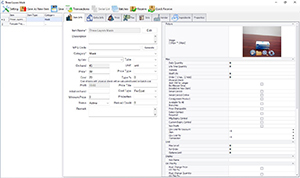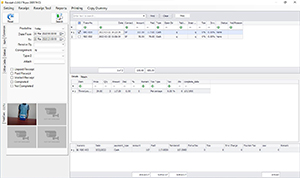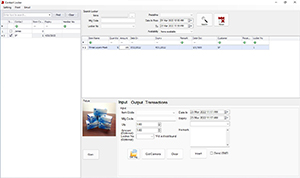POS System with Webcam
BMO POS System can connect with webcam to snap customer and item photos for customer management and inventory management.

Customer Information
- Capture customer photos in the system along with other customer information (customer names, contact number and birthday).
- Help you to recognize customers if any theft or steal cases happen in your shop.

Record Item Photo
- Record photos for every product in the system to save your time in checking products in other places.
- Without capturing photos, you might find it complicated if wants to view the item inside a box.
- You can directly save the item photos in our POS system, instead of printing out the photo and pasting it on the box.
- It is suitable for a warehouse that needs to store many items such as raw materials, spare parts and components.
- You can view the item photo in the system without having to open any boxes in the warehouse.

Customer Transaction
- Capture customer with product purchases and store in BMO POS system
- Image can be checked in Receipt Tab when reference is needed.
- It is great for stock checking if the number of stock is incorrect.
- You can always refer to the record of customer purchase’s photo to check if provide the wrong quantity to the customer.

Locker
- Our POS system allows you to record customer item photos in the locker.
- It captures item photos and records locker number, item quantity and expiry date.
- It helps to manage your locker more organized compared to hanging a tag with the customer name on the product.
- Customers can keep the items at their lockers when they cannot utilize them all at one time.
- For example, a wine locker is needed for a fine dining restaurant. With our POS system, your staff can keep a record of customers’ wine with photos in the system, so that they can refer to these records when the customer wants to retrieve the item from their locker.