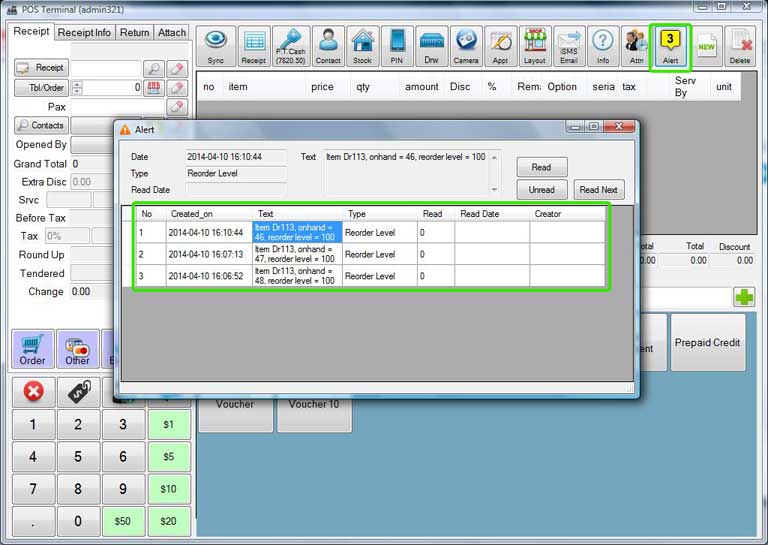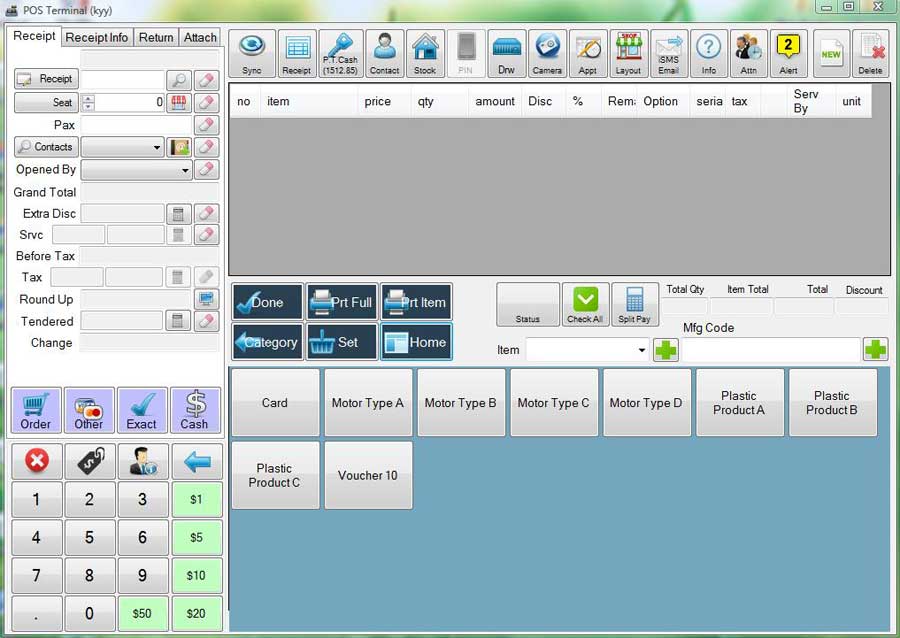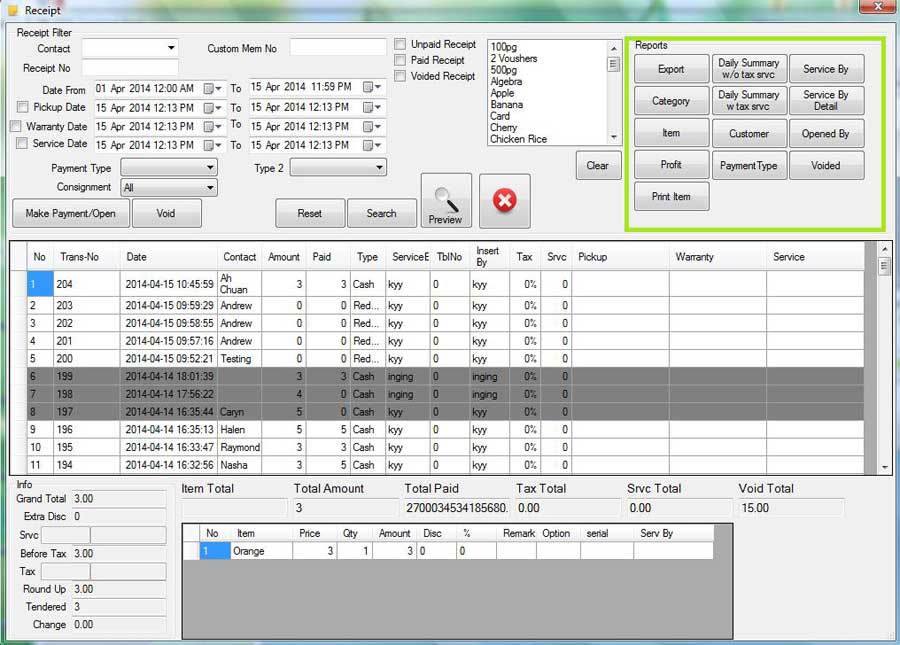WMS Warehouse Management System
A warehouse refers to the location you store your goods. Our BMO POS System offers stock count functions built into the system. You can start stock count by starting the stock count app from the inventory list.
- Tangible and Intangible item (physical check)
- Reorder level alert
- Item transactions
- One item with multiple prices
- Unlimited categories and sub-categories
- Multiple options with price
- Multiple reports
View Features Here

Need SQL Accounting software to improve your business flow? Do have a look at all SQL Accounting modules that benefits your business.
If you have any special requirements for BMO POS System with WMS Warehouse Management System, please do not hesitate to contact us and share it with us. We are not only selling the POS software but we are also the developer of the POS software and hardware.
PG Office: +604 2024 033
JB Office: +607 4890 353
Email: sales@bizcloud.asia
Features
One Item with Multiple Prices
It is useful to you where you are able to define different price options to stock because a stock can be sold at a different price to customers with different membership status. You can easily select which price option to be used in every order depending on the situation before confirming the order.
Reorder level alert
It is a must for customers to be able to keep track of the quantity of their stock on hand. Our POS system integrated with WMS Warehouse Management System has the function to generate alert messages. When your stock on hand is equal or less than your reorder level, a reminder will trigger you to order new stock.
Item Transactions
Generally, our POS system with WMS Warehouse Management System allows you to make adjustments to every stock in your warehouse or when you transfer stock to another branch or receiving stock from the other party. There are 3 types of adjustment method support in this POS system.
- Receive – Manually select an item from POS and adjust the value of the stock through POS
- Quick Receive – Use a barcode scanner to scan an item and adjust the stock value immediately
- Adjustment – Use this to either increase or decrease the on-hand value. Can add the serial if that stock is serial controlled.
All transactions involved in the POS system will be recorded in a detailed list so that you can keep track of the stock-flow.
Multiple Options with Price
Multiple options are basically referred to as additional options (e.g. side order) that you can add to your main item. You are allowed to add multiple options for your stock item with a different price such as add on a laptop bag as an additional option when customers purchase a laptop from you.
Multiple Sales & Inventory Item Reports
With using our POS system, we provide you a variety type of report that you can view such as a report on an item sold and stock transaction. those reports will be useful to serve as raw data when doing forecasting or any other business purpose. Moreover, you are able to print the report or export the result to .CSV format by using our POS system