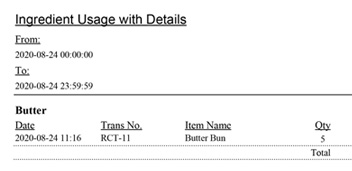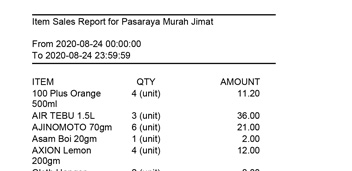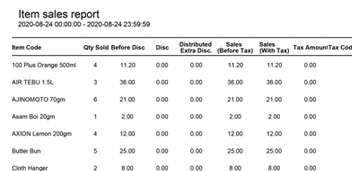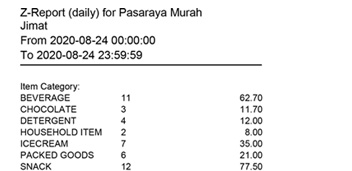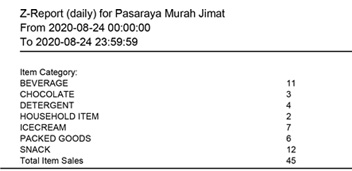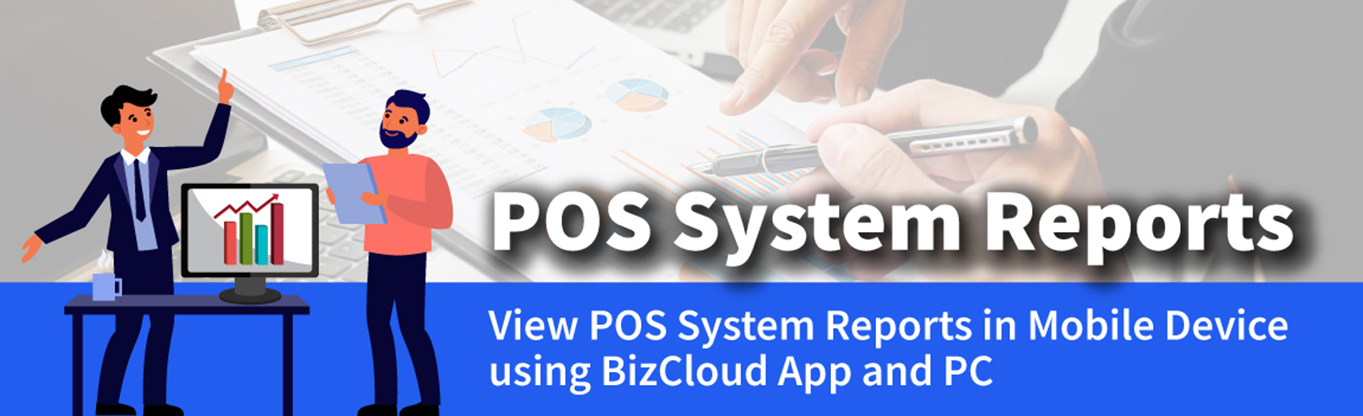
BMO POS System Reports Towards Data-Driven SME and Small Businesses
“What does it take to have a successful business?”, Did you know that 1 of the aspects of a successful business is to consider the advantages of having BMO POS (Point of sale) reports? POS Reports are reports that are created based on the data gathered from your day-to-day operations in the BMO POS System. The data collected will help you and manage your business more efficiently on a daily basis. These reports provide detailed information with a variety of formats to help businesses to analyze sales, track revenue, evaluate employee performance, make inventory purchases, and many more.
Many business owners are having a hard time identifying the different types of POS Reports, don’t worry anymore because POSMarket has listed out all the BMO POS system reports that can be generated from our POS System. Take a look at the descriptions and the photos for your reference below!

Reports to be viewed in Smartphone
With everyone owning a smartphone, it makes people more convenient in their daily lives. People used to view PDF files, E-mails, attachments using a desktop or laptop. Now, most of the things can be done using a smartphone, which includes viewing reports of your BMO POS System on your smartphone! Just install the BizCloud App on your phone and you’re ready to roll! BizCloud App is both supported by Android and App Store!

A report in CSV or PDF File
You may export the reports in CSV files or PDF files. Reports such as item sales report, receipt log report, and daily sales report. We have reported in default in our system, but if you are not satisfied and wanted a change in your reports, you may talk to us about your report’s customization!
| POS System Report | ||
|---|---|---|
| Report Types | Description | Remarks |
| Cash Drawer Triggered Report | Notice text, notice type, usercode, create on(date time), total times open by user | |
| Category Report (Today) | Item category, item code, price, quantity sold, sales, cost, profit and date(time), grand total of sales cost and profit. | |
| Customer Expenses Report | Customer name, total transaction, last transaction date, total expenses | |
| Customer Locker Report | Locker ID, customer name, item name, quantity store, start date, end date insert by | |
| Item Sales Report | Item Code, category, mfgcode, total quantity, grand total of quantity | |
| Membership Report | Customer name, membership category, membership start date, membership end date | |
| Petty Cash Report (Today) | Ref date, description, ref no, debit, credit, balance, usercode, grand total of debit and credit | |
| Petty Cash Report | Reference date, description, reference no, debit, credit, balance, insert by, grand total of debit and credit | |
| Reorder Report (Today) | Category, item code, mfgcode, quantity on hand, reorder level | |
| Voucher Used Report | Customer name, voucher name, serial number, price, status, date used | |
| Aging Report | Receipt/Invoice Date, Customer Name, Total Amount, Paid Amount, Balance Amount, Aging duration (days) | |
| Payment Types with Sales | Payment Types, Paid Amount, Bank Charges, Total Paid Amount, Sales, Tax Amount, Service Charge | |
| Customer Purchase History | Purchase Date, Transaction Number, Item Code, Quantity, Price, Discount, Gross Price, Net Price | |
| Sales By Tax Type | Sales Date, Payment Type, Sales Amount, Net Sales, SR Sales, ZRL Sales, ZRE Sales, SR-0 Sales, Tax Amount | *Reminder: please save it as .CSV to view the report, if select too many type of tax code. |
| Summary Report | Cashier Total, Payment Type Total, Payment Types, Aging Total, Tax Total, Summary Activity | |
| Daily Z-Report | Item Category, Receipt Sales, Total Cash Collected/Uncollected, Total Tax, Total Service Charge, Refund Total, Total Cash In/Out, Cash in Drawer, Change, Float Balance, Net Sales, Gross Sales, Total Receipts | |
| Receive & Adjustment Stock Report | Item Name, Adjustment/Receive Date, Adjustment/Receive Description, Quantity, Cost | |
| Receive Stock Report | Item Name, Receive Date, Receive Description, Quantity, Cost | |
| Food and Beverages Ingredient Usage | Date, Ingredient Name, Total Ingredient Usage (e.g. kg, g, etc) | Metric units can be customized by user |
| Ingredient Usage with Details | Transaction Date, Ingredient Name, Transaction Number, Item Name (e.g dish name, drinks name), Quantity Ordered, Ingredient Usage Quantity | |
Need more POS System reports? Contact us to let us know how we can help you. |
||