The alternative way allow you to modify your employee view permission is at your offline POS terminal.
Configuration Step:
1. Go to offline POS setting, click the menu login tab and select the Human Resource Management Client as your login terminal and click on Apply.
Please click on image to view clearer.
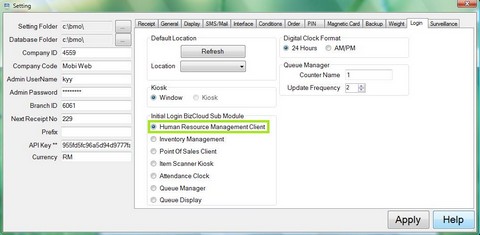
2. Login to offline POS terminal. After that click on the Admin -> Permission Setting -> View Permission.
Please click on image to view clearer.
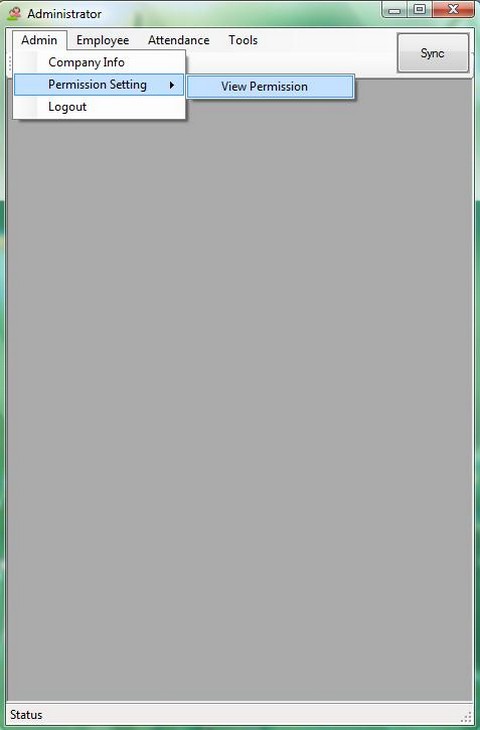
3. Select an employee name and click on Edit button. You may change your employee view permission setting at here. After modify just click on the update button.
Note: You changes permission may affect other employee in the users affected region.
Please click on image to view clearer.
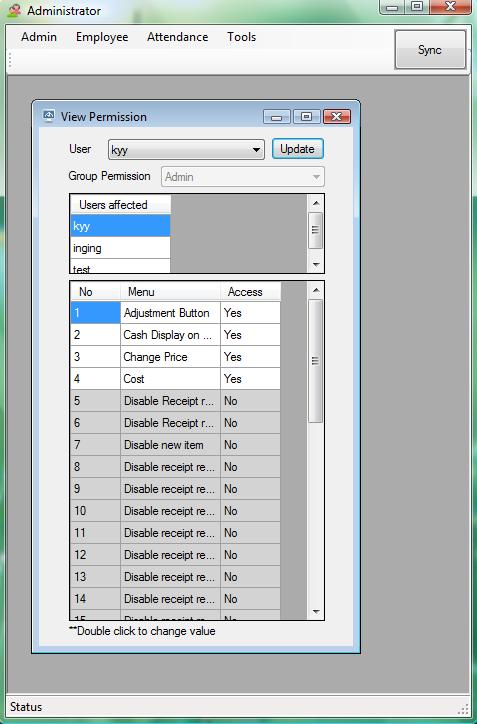
4. Go back the setting and change to POS client terminal.
Please click on image to view clearer.
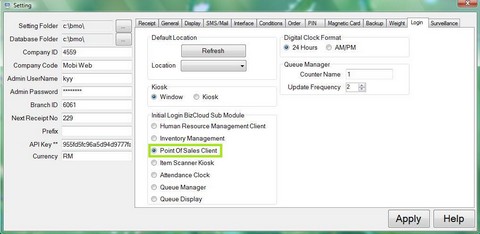
5. Login to your offline POS system, you can notice the changes have been apply.
Please click on image to view clearer.



