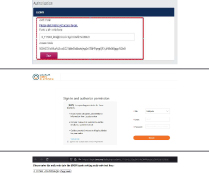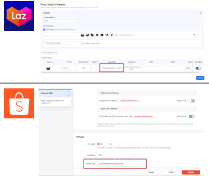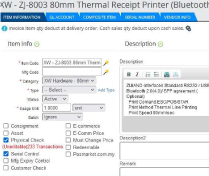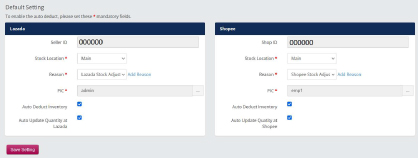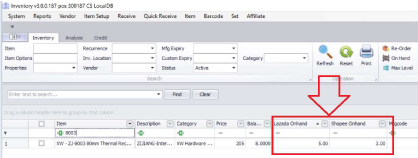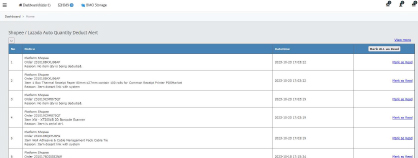Streamline Your E-commerce Inventory Operations
Lazada and Shopee Businesses on One Platform
Are you juggling between Lazada and Shopee, struggling to manage your online inventory business efficiently? We understand the complexities that come with running operations on these popular e-commerce platforms. We have the perfect solution for you!
Our inventory e-commerce management platform simplifies the way you handle your business on Lazada and Shopee. With synchronization and centralized control, you’ll experience newfound ease in your daily operations. What makes us unique is our thoughtful design, ensuring accurate inventory levels on both platforms. We’ve also optimized stock adjustment processing, reducing errors and simplifying your life. Our platform is the comprehensive solution for effective and efficient e-commerce management on Lazada and Shopee, removing the daily operational stress and offering centralized control for your success in online retail.
**This feature requires BMO Online Subscription.


Simplified Operations: Key Aspects of Our Inventory Management

Unified Inventory Control
Manage your inventory across Lazada and Shopee from a single, user-friendly dashboard.
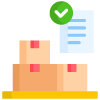
Synchronization
Maintain accurate stock levels (inventory adjusts upon Lazada and Shopee system updates).

Inventory Alerts
Receive timely notifications when your stock is running low, allowing you to restock easily.
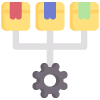
Batch Management
Organize your products into batches or categories for improved tracking and replenishment.
Advantages of Our E-commerce Inventory Management Solution

Time and Cost Savings
Free up your time and resources by automating manual tasks, allowing you to focus on growing your business.

Reduced Stockouts
Our real-time synchronization reduces the risk of running out of stock, which can be detrimental to your business.

Enhanced Satisfaction
Guarantee timely delivery of products and accurate order processing, resulting in the contentment of your valued customers.

Data-Driven Decisions
Utilize our analytics and forecasting tools to make informed inventory decisions and maximize your business’s potential.
Discover the Features of Our Lazada and Shopee Inventory Solution
Uncover the capabilities of our Lazada and Shopee inventory solution. Dive into a world of streamlined inventory management, real-time synchronization, and efficient order processing, all designed to boost your e-commerce success. Explore how our solution can simplify your operations and enhance your business performance on these popular platforms.
Steps for Accessing Lazada and Shopee Settings in BMO POS
Lazada
- Log in to BMO POS and navigate to the Lazada Setting page by clicking here.
- Click the access token link.
- You will be directed to the authorization permission page.
- Enter your seller details and click “Submit.”
- Copy the authorization code and paste it into the BMO POS Lazada setting page, then click “Save.”
Uniform SKUs Across Lazada, Shopee, and BMO POS
Ensure a consistent and simplified management process by assigning an identical SKU to your product on both Lazada and Shopee platforms as well as on BMO POS Online.
Create SKU in Lazada and Shopee Seller Page
- Log in to your Lazada and Shopee seller account.
- Navigate to the product page details for the item you want to assign an SKU to.
- Scroll down to the “Seller SKU” section and insert the SKU. Ensure that the same SKU is used for both Lazada and Shopee, if applicable.
- Save your changes.
BMO POS Online – Copy and Paste SKUs from Lazada and Shopee
- Log in to BMO POS Online at login.bmo.my.
- Navigate to the product list and select the item you want to edit.
- Copy the SKU from your Lazada or Shopee platform.
- Paste the SKU into the SKU column of your BMO POS Online product.
- Save your changes.