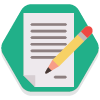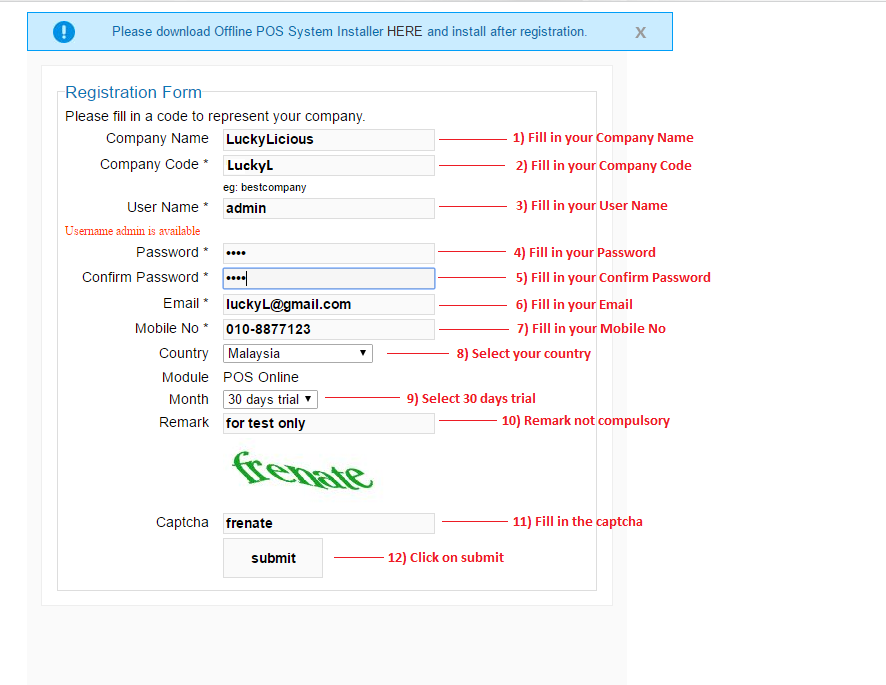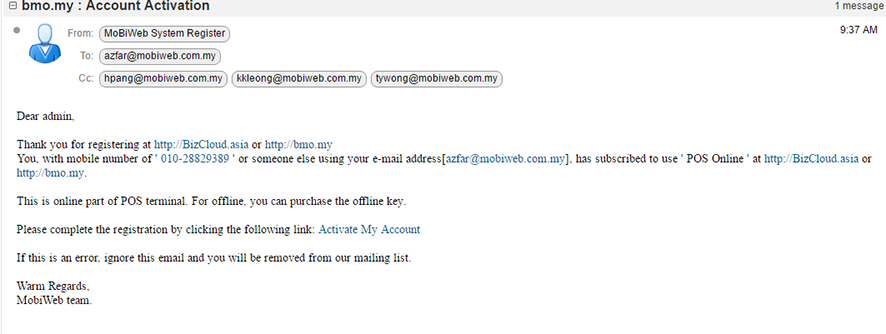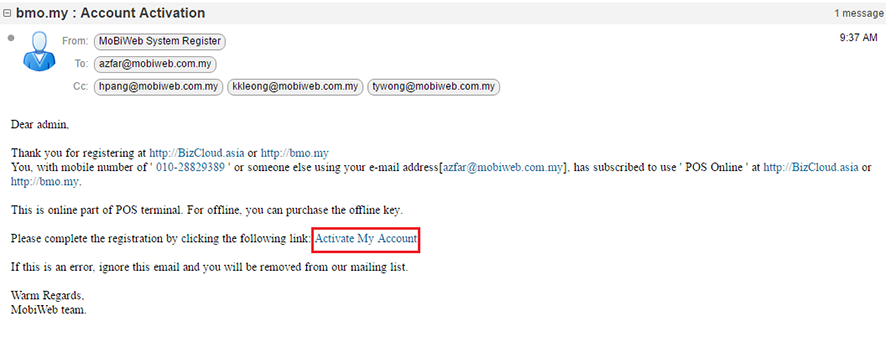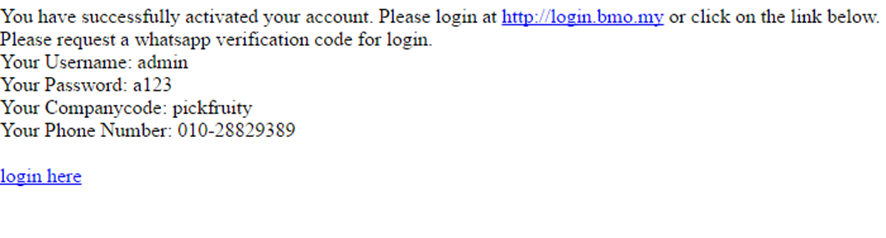Please download Offline POS System Installer HERE & install after registration.
Login / Registration Steps
Online POS Support
Contact our professional technical team support for FREE Demo and daily online support.
If we have not response to you, you find us via any of these channel.
KL Office 1: +603 2780 3880
KL Office 2: +603 7980 1388
Penang Office: +604 642 0621
Johor Office: +607 361 8927
Singapore: +65 9449 2378
Mobile Phone: +6014 602 8442
Email: sales@bizcloud.asia
Worldwide Support (GMT +8)
Mon – Fri: 9.00am – 8.00pm
Sat: 9.00am – 6.00pm
Sun: 2.00pm – 6.00pm
Mon – Fri: 9.00am – 8.00pm
Sat: 9.00am – 6.00pm
Sun: 2.00pm – 6.00pm
Appointment for FREE Demo in KL, Penang and JB office available. You can walk in to purchase our POS System and POS hardware products as well.
| Software Guide | Software |
| Install .NET Framework | Visit Website |
| Install SQLite Framework | Download |
| Install BMO Client | Download |