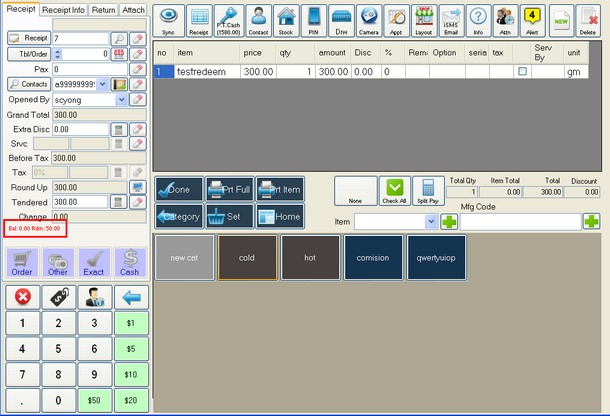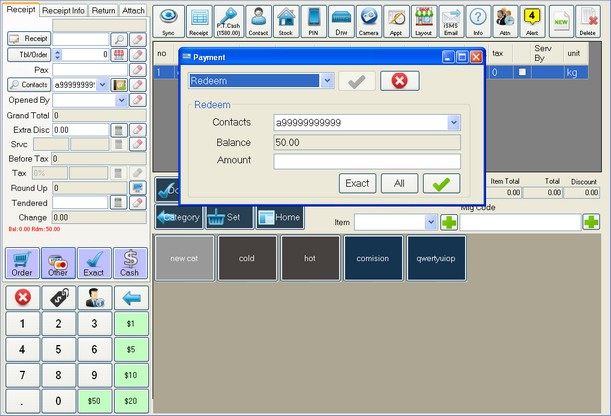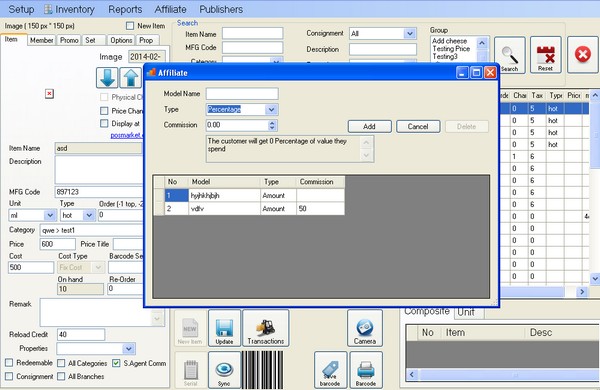Your store wants to reward your loyal customers. The BMO POS system helps your store to keep track on your customer’s spending, points and identify the customer’s member ranking. The loyalty program is a built-in function inside POS system.
If you have any special requirements for BMO POS System with Loyalty Program, please do not hesitate to contact us and share with us. We are not only selling the POS software but we are also the developer of the POS software and hardware.
KK Leong: +6014 602 8442
PG Office: +604 642 0621
Singapore: +65 8301 0483
Email: sales@bizcloud.asia
KL Office 1: +603 2780 3880
KL Office 2: +603 7980 1388
JB Office: +607 361 8927
Collect Points From Purchase
This system allows you to define the property of stock to be able to reload the redeemable value based on associated affiliate model. You just need to check the Redeemable checkbox in stock property and assign a affiliate model to it. So that customers who makes a purchase on an item with redeemable property will be able to reload their redeemable value.
Images beside shows that the redeemable value reloaded after purchasing some item with redeemable property.
Different Item Provides Different Points
As we mentioned above, the rule where stock reload redeemable value is based on the affiliate model associated to it.
You can define the affiliate model in the stock interface. There are 4 type of reload property can be defined:
- Point: Customer will get fixed point regardless amount they spend
- Amount: Customer will get fixed cash regardless amount they spend
- Percentage: Customer will get certain percentage of value they spend
- Point Ratio: Customer will get point according to the ratio define when they spend
Member Card with Prepaid Credit or Points
In addition to the functions above, POS system also provide function to make payment by prepaid credit as well. There are a few steps involved before you can achieve this:
- Define item with some reload credit value.
- Buy the item to reload prepaid credit to customer.
After that you can choose to make payment by prepaid credit from Other button.
As an added feature for your consideration, our POS system is able to handle businesses that involves membership system and prepaid card payment.