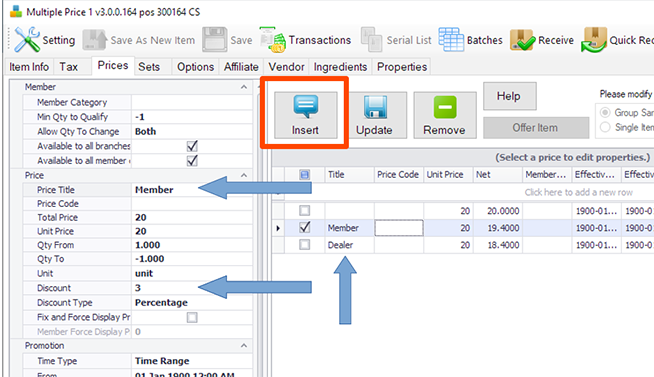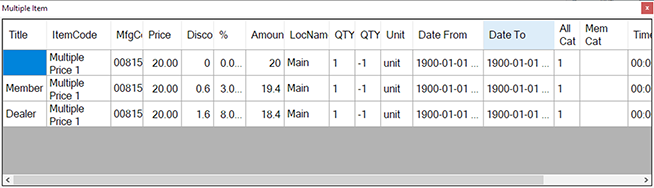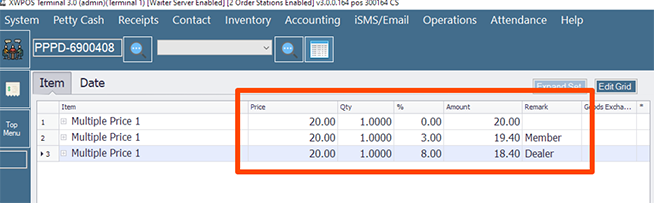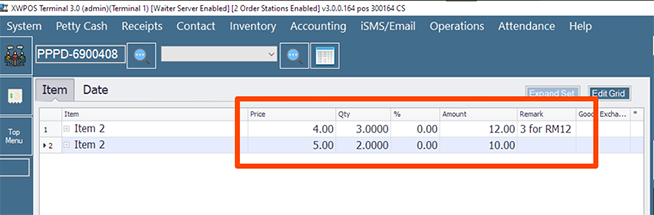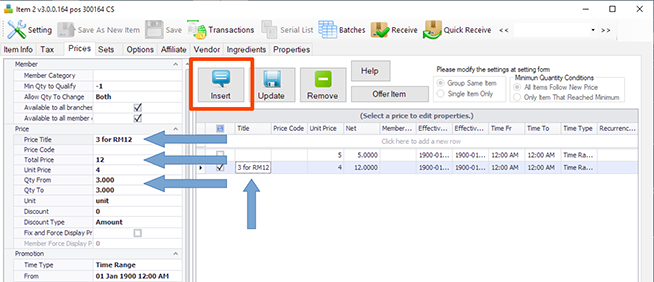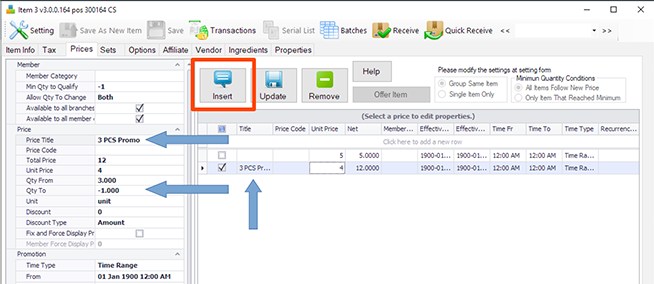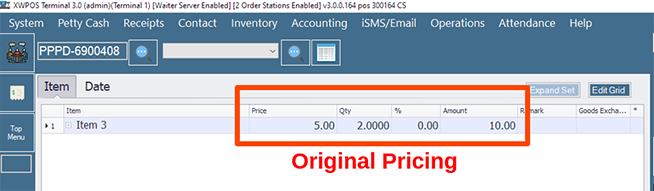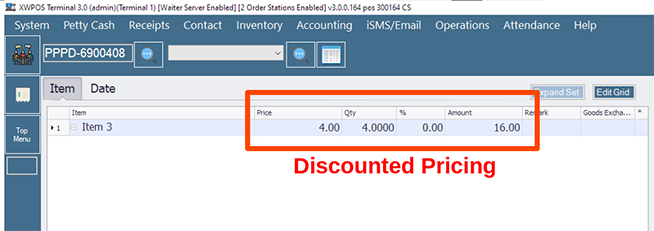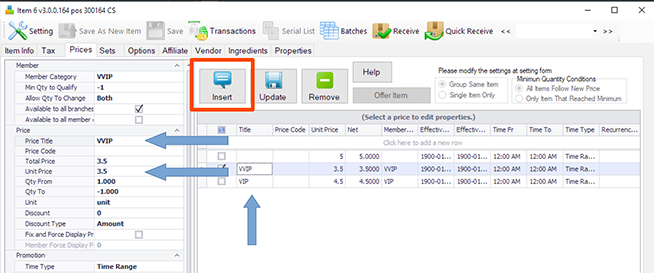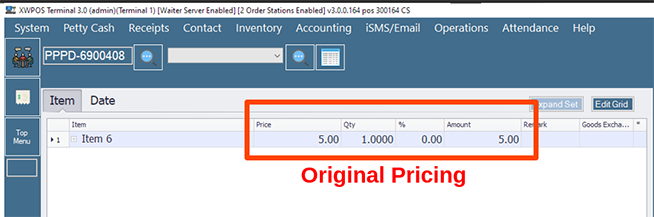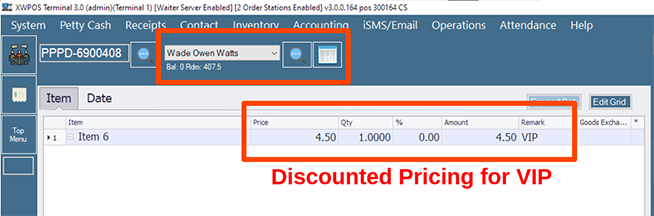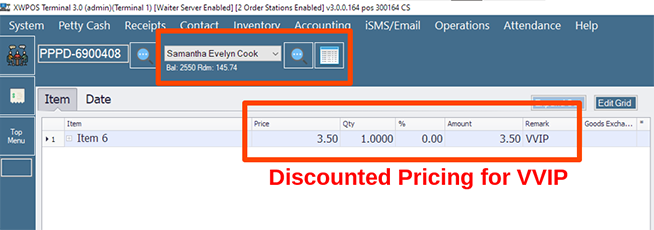There is the time when your customer makes more purchases, you want to give a discount. Also, you want to make discounts to customers according to their membership category. All these should be done automatically to avoid human error and for the ease of reporting.POSMarket POS System automatically prompts you for prices when the criteria are met. This is all included in the multi-price function.
Multiple price functions allow users to select the preferred prices or provide fixed discount prices while making transactions.
- Auto discount based on the quantity purchased.
- Auto discount based on membership category.
- Auto discount based on date.
- Provide flexibility and reduce human errors.
Create Multiple Price
To create multiple price for one item, access item price page and choose insert new price to insert multiple price. Each price comes with settings for terms and conditions.
Setup price based on quantity
There are conditions such as price change based on quantity.
First example: 1 item for RM 5, 3 items for RM 12, and the fourth goes back to RM 5.
To do that, setup two prices for the item, normal at RM 5, and 3 items for RM 12.
When customers make a transaction, you can see clearly at POS.
Second Example: 1 item for RM 5, more than 2 will be RM 4 each.
Setup the item “quantity to” to -1 for new price. By doing so, if the customer purchase 1 or 2, the price will decreased.
Set up price based on membership
When a contact is selected, and it is under membership. Then discount is applied accordingly.