BMO POS System Order Station is a convenient tool for businesses such as restaurants and cafes. With a few tweaks, the POS terminal can be set up as an extra order terminal. This will enable waiters and waitresses to append an order at any location. Features of POS system order station are as follow:
- Able to make extra orders
- View paid or unpaid receipts
- View Receipt Status
- View layout of the outlet
- And much more
If you have any special requirements for BMO POS System Order Station, suitable for F-n-B, please do not hesitate to contact us.
KK Leong: +6014 602 8442
PG Office: +604 642 0621
Singapore: +65 9449 2378
KL Office 2: +603 7980 1388
JB Office: +607 361 8927
Email: sales@bizcloud.asia
 |
Restaurant POS System SetupPOS Market has a solution for your restaurant POS System. It includes item sets, shop layout, reservation system, etc. |
Client-Server
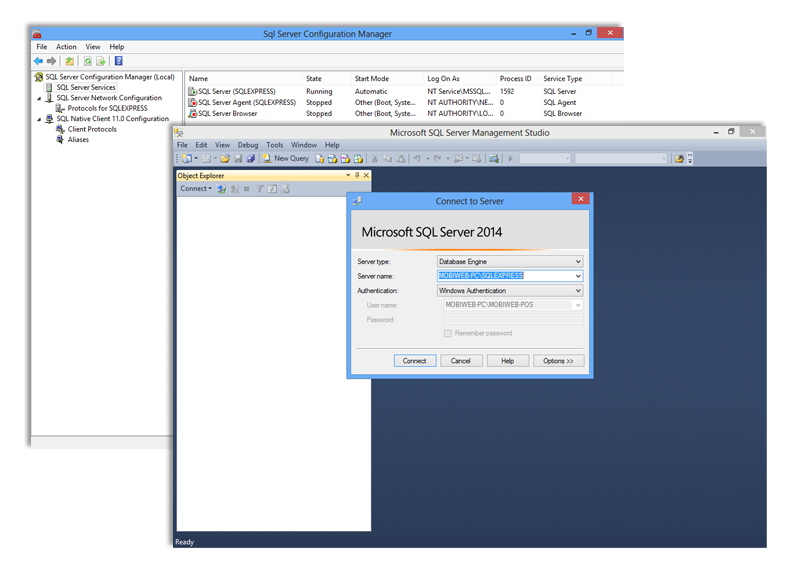
The Client-Server is a BMO POS System setup that connects several computers (“client”) to 1 server. Multiple users can use the BMO POS System at the same time and all data will be recorded instantly.
Queue Management System
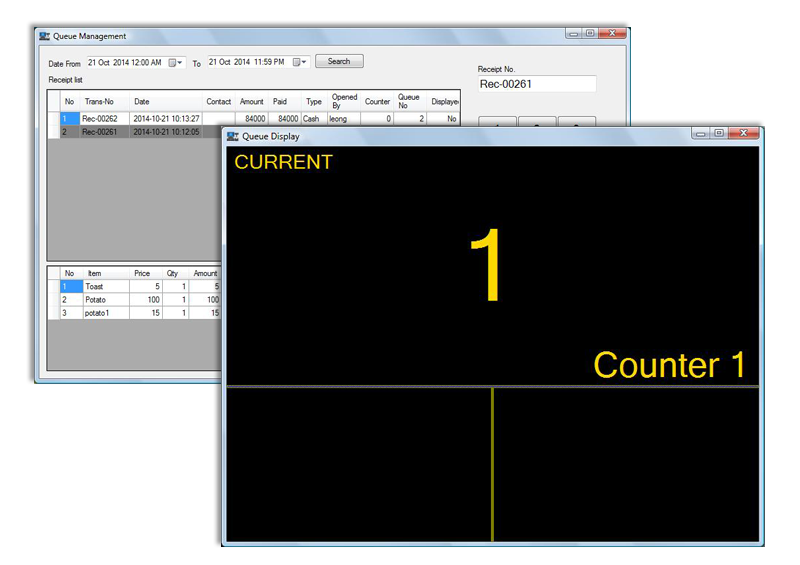
The queue management system is used to control the queue and order of the customers. It generates detailed information about the current queue number and prepares the next customer to receive their service.


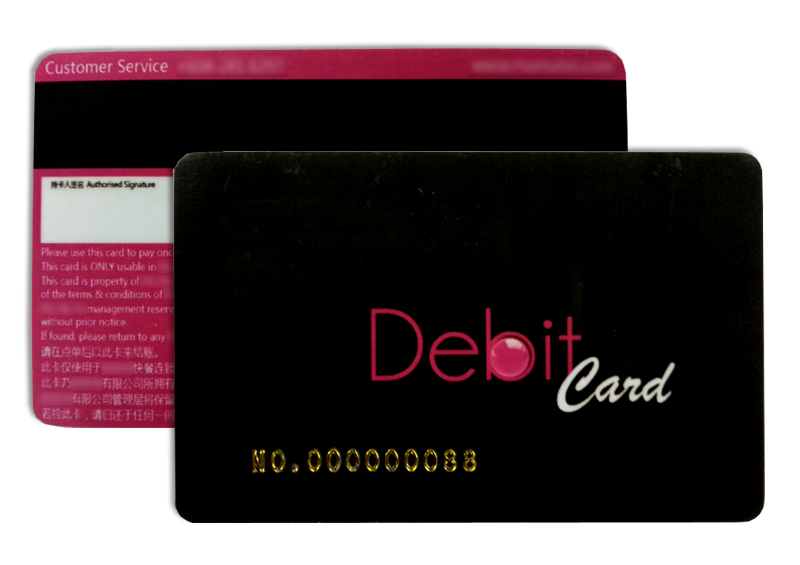
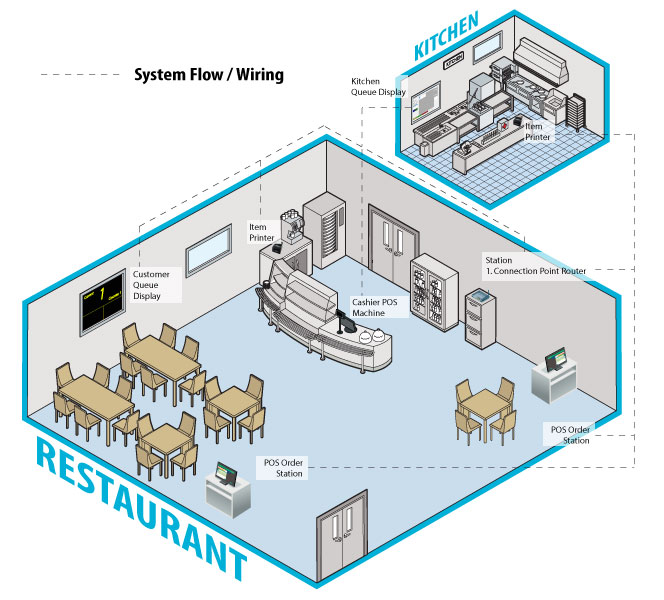




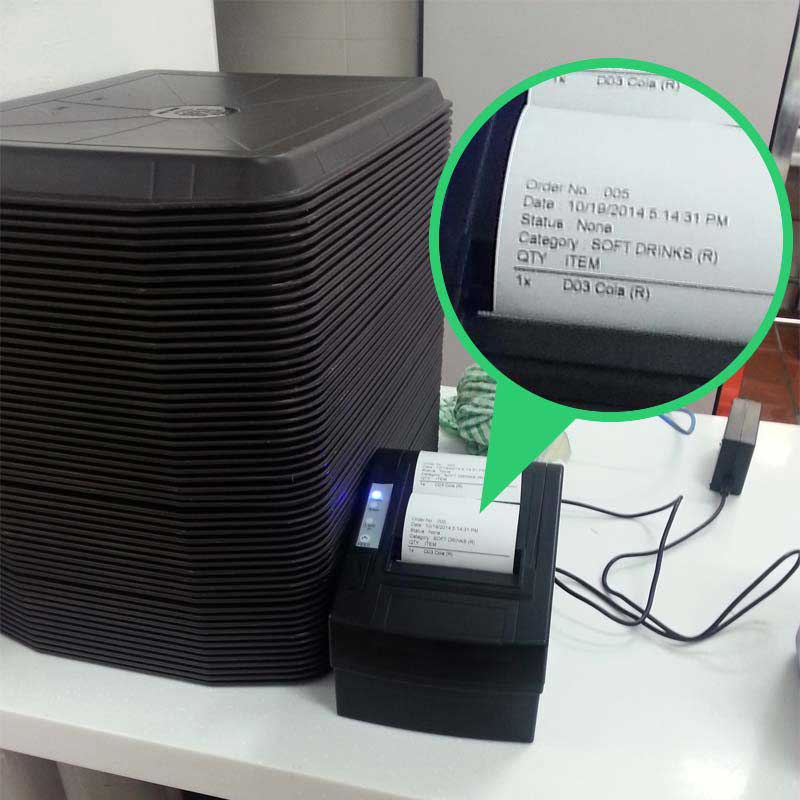

 Click to view clearer
Click to view clearer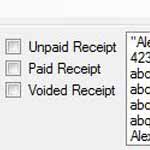 Click to view clearer
Click to view clearer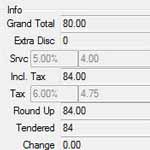 Click to view clearer
Click to view clearer Click to view clearer
Click to view clearer