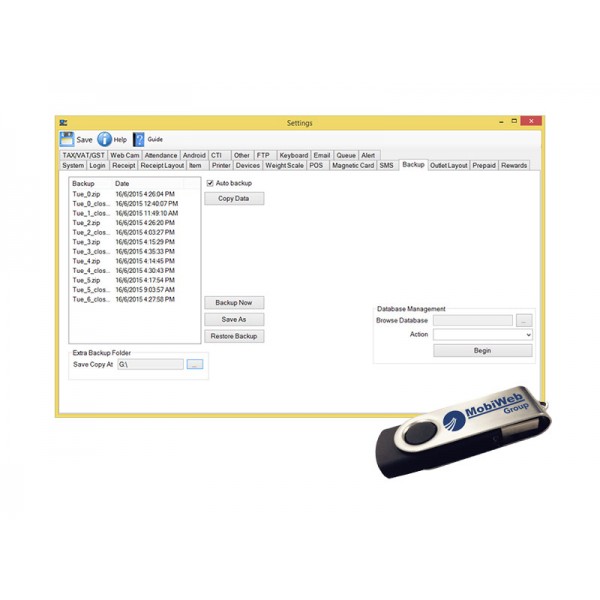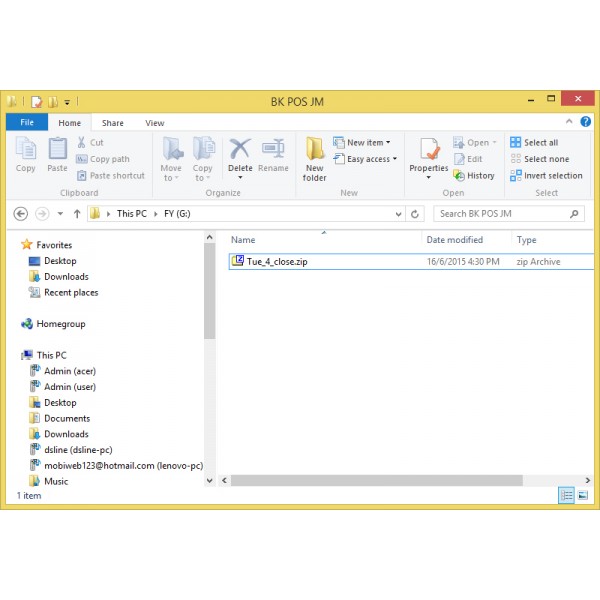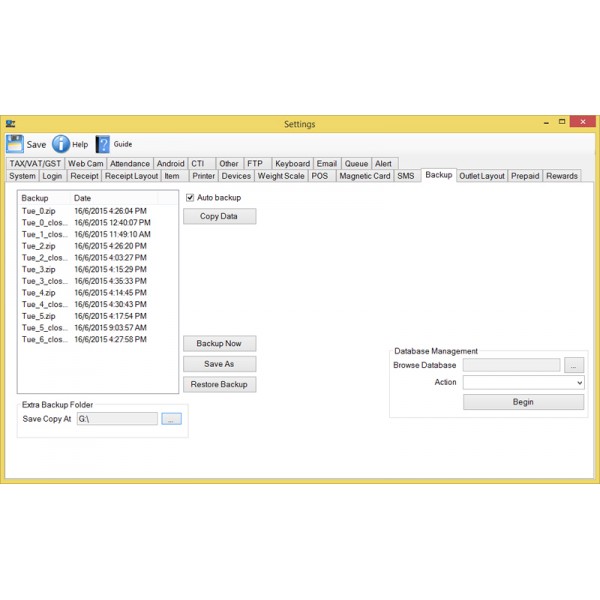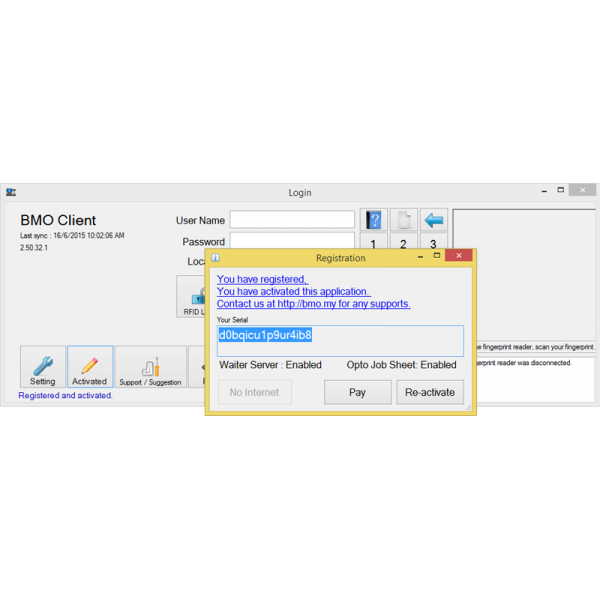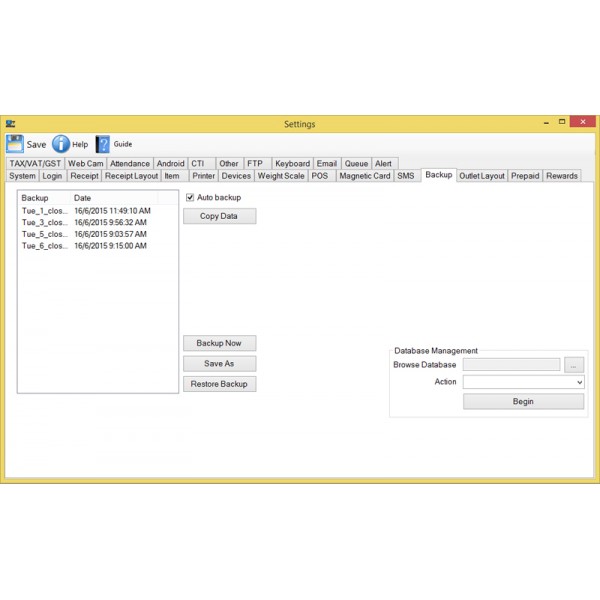Recommended Hardware
To use this Additional Backup function, an 32GB USB Flash Drive is recommended as the external backup drive. The thumb drive will be provided when you subscribe to the Additional Backup function.
32GB USB Flash Drive Specification
- Fast Transmission Speed
- Excellent Quality
- Easy to transfer files between computers